
UPDATE YOUR HOME DEPOT ACCOUNT TO GET EXTRA SAVINGS!
 Raiven has negotiated exclusive discounts with Home Depot for all Raiven members. Get discounts however you prefer to order be it in-store, online, or call in. Connect your business/pro account with the simple steps below to receive special deals and discounts up to 30%!
Raiven has negotiated exclusive discounts with Home Depot for all Raiven members. Get discounts however you prefer to order be it in-store, online, or call in. Connect your business/pro account with the simple steps below to receive special deals and discounts up to 30%!
How to Get Your Home Depot Discounts
Simple steps for new and existing Home Depot ProXtra customers
- Login: https://www.homedepot.com/b2b/account/view/proXtraPricing
- Scroll to the bottom, find National Account Incentives, and click Learn More
- Add RAIVEN under Agreement Code and click Validate Code, then Enroll
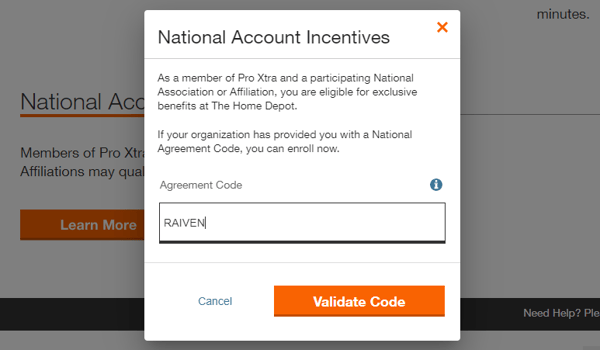
- (IMPORTANT) Go to payment methods and add all credit cards used for purchasing.
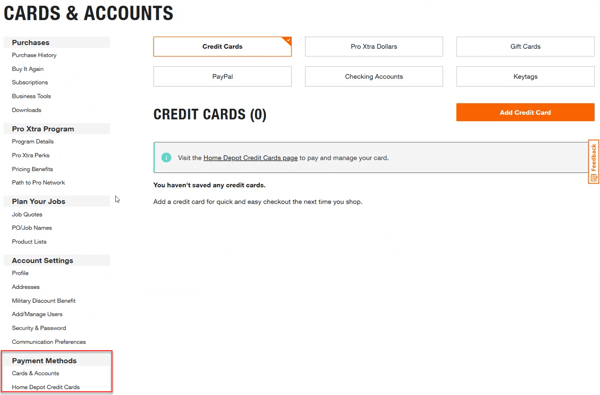
Video Guide
Need More Help?
Contact your customer success manager at Marketplace@Raiven.com
- Fill out company information: https://www.homedepot.com/auth/view/createaccount/proxtra
- Once Pro account is created, click: https://www.homedepot.com/b2b/account/view/proXtraPricing
- Scroll to the bottom, find National Account Incentives, and click Learn More
- Add RAIVEN under Agreement Code and click Validate Code, then Enroll
- (IMPORTANT) Go to payment methods and add all credit cards used for purchasing.

Need More Help?
Contact your customer success manager at Marketplace@Raiven.com
Additional Questions?
Contact your customer success manager at Marketplace@Raiven.com
